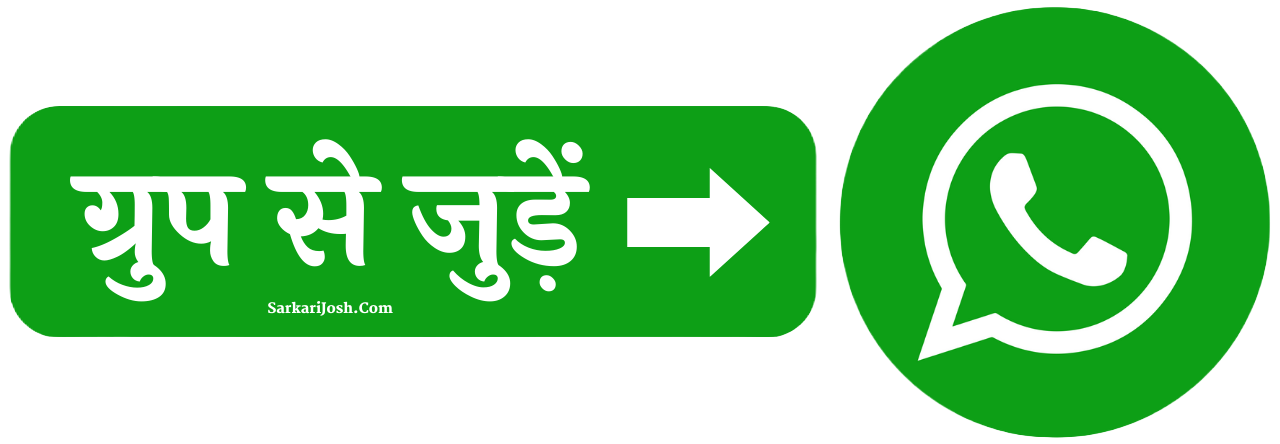Google Play Store serves as Android’s primary app distribution platform, offering millions of applications, games, books, movies, and music. Enhanced security features, personalized recommendations, family-friendly controls, and developer tools create comprehensive digital marketplace experiences for billions of global users across diverse device categories.
Table of Contents
- Introduction: Play Store Evolution
- App Discovery and Search Features
- Security and Safety Measures
- Personalized Recommendations System
- Family and Parental Controls
- Developer Platform and Tools
- Payment and Subscription Management
- Play Store Policies and Guidelines
- Performance and Optimization
- Conclusion
Introduction: Play Store Evolution {#introduction}
Google Play Store represents the world’s largest digital distribution platform for Android applications, serving billions of users across diverse device categories including smartphones, tablets, watches, and televisions. This comprehensive marketplace offers millions of applications, games, books, movies, music, and other digital content through an intuitive, secure platform.
The evolution of Google Play Store reflects Google’s commitment to creating safe, accessible, and innovative digital experiences. From its origins as Android Market to the current sophisticated platform, continuous improvements in security, user experience, and developer tools have established Play Store as the definitive Android app destination. Students interested in mobile technology can explore our Android development resources and mobile app trends analysis.
Understanding Play Store’s comprehensive ecosystem becomes essential for users seeking optimal app experiences and developers planning successful application launches. The platform’s integration with Google services, advanced recommendation algorithms, and robust security measures create unparalleled digital marketplace experiences. Our mobile ecosystem guide and app store comparison analysis provide broader context for digital distribution platforms.
App Discovery and Search Features {#app-discovery}
Advanced Search Algorithms
Google Play Store utilizes sophisticated search algorithms incorporating machine learning, user behavior analysis, and content relevance to deliver accurate application discovery experiences. The search functionality considers app names, descriptions, developer information, user reviews, and category classifications for comprehensive result generation.
Voice search capabilities enable hands-free app discovery through Google Assistant integration, making the platform accessible across various interaction scenarios. Visual search features allow users to discover similar applications through image recognition and category browsing. Students can explore our search algorithm insights and voice technology applications for deeper understanding.
Category and Collection Curation
Expertly curated categories including productivity, entertainment, education, health, and lifestyle help users navigate the vast application library efficiently. Featured collections highlight trending apps, editor’s choices, seasonal recommendations, and specialized content for different user demographics and interests.
The “New & Updated” section showcases recently released applications and significant updates to existing apps, ensuring users stay current with latest developments. Top charts display most popular, highest-rated, and trending applications across various categories and regions. Our app curation strategies and content discovery methods explain these organizational approaches.
Personalized Browse Experience
Google Play Store creates individualized browsing experiences based on user history, device usage patterns, installed applications, and demographic information. Machine learning algorithms analyze user preferences to surface relevant applications, reducing discovery time while increasing satisfaction with recommended content.
Location-based recommendations highlight locally popular applications and region-specific content that may be particularly relevant to users’ geographic contexts. Social integration allows users to see applications used by contacts and friends, creating community-driven discovery opportunities. Students can reference our personalization technology guide and user behavior analysis for technical insights.
Security and Safety Measures {#security-safety}
Google Play Protect
Google Play Protect serves as the comprehensive security system protecting Android devices from malicious applications and harmful content. This built-in antivirus solution continuously scans installed applications, warns users about potentially harmful apps, and automatically removes detected threats to maintain device security.
The system performs billions of application scans daily, analyzing new apps and updates for malicious behavior, privacy violations, and policy compliance. Machine learning models identify emerging threats and suspicious patterns, enabling proactive protection against evolving security challenges. Our mobile security guide and malware protection strategies provide comprehensive security information.
App Review Process
Rigorous application review processes ensure Google Play Store maintains high quality and security standards before applications become available to users. Automated and manual review procedures examine app functionality, content appropriateness, privacy compliance, and policy adherence throughout the submission process.
Developer verification requirements include identity confirmation, policy acknowledgment, and content declaration to establish accountability and transparency. Ongoing monitoring continues after app publication, ensuring maintained compliance with evolving policies and security standards. Students can explore our app review process guide and developer compliance requirements for detailed procedures.
Privacy and Data Protection
Enhanced privacy controls allow users to understand and manage how applications access personal information, location data, contacts, and device features. Clear permission explanations help users make informed decisions about granting access to sensitive information and device capabilities.
Privacy labels provide transparent information about data collection practices, sharing policies, and retention periods, enabling users to choose applications that align with their privacy preferences. Regular security updates and privacy policy enforcement ensure continued protection of user information. Our privacy protection toolkit and data security best practices offer comprehensive privacy guidance.
Personalized Recommendations System {#personalized-recommendations}
Machine Learning Integration
Google Play Store leverages advanced machine learning algorithms to analyze user preferences, app usage patterns, and contextual information for delivering highly relevant application recommendations. The system considers factors including download history, app usage duration, user ratings, and similar user behaviors for accurate suggestion generation.
Collaborative filtering techniques identify applications enjoyed by users with similar preferences, while content-based filtering analyzes app characteristics and user interests for personalized matches. Deep learning models continuously refine recommendation accuracy through ongoing user interaction analysis. Students can study our machine learning applications and recommendation systems overview for technical understanding.
Contextual Suggestions
Intelligent contextual recommendations surface relevant applications based on current user situations, time of day, location, and device usage patterns. For example, fitness apps may be suggested during typical workout times, while productivity apps appear during work hours.
Seasonal and event-based recommendations highlight applications relevant to holidays, special occasions, and trending topics, ensuring users discover timely and appropriate content. Integration with Google services provides additional context for more accurate and helpful suggestions. Our contextual computing guide and behavioral analytics explain these sophisticated systems.
Social and Community Features
Social features enable users to see applications used and recommended by friends, family, and contacts, creating community-driven discovery experiences. Public wishlists and app collections allow users to share favorite applications and create curated lists for specific purposes or interests.
Review and rating systems provide community feedback helping users make informed download decisions based on real user experiences and opinions. Developer responses to reviews create dialogue between creators and users, fostering community engagement. Students can explore our social commerce trends and community platform design for broader context.
Family and Parental Controls {#family-controls}
Content Filtering Options
Comprehensive parental control systems allow parents to manage children’s access to age-appropriate content through sophisticated filtering mechanisms. Content ratings from organizations like ESRB, PEGI, and other regional authorities help parents make informed decisions about suitable applications for different age groups.
Customizable content filters enable parents to block specific categories, restrict purchases, and limit access to certain application types based on family values and preferences. Safe search options ensure children encounter appropriate content during app discovery and browsing activities. Our digital parenting guide and child online safety resources provide comprehensive family protection strategies.
Family Sharing Features
Google Play Family Library enables family members to share purchased applications, games, movies, books, and music across multiple accounts while maintaining individual profiles and preferences. Parents can approve or deny purchase requests from children, maintaining control over family spending while allowing independence.
Family payment methods allow parents to manage all family purchases through centralized billing while enabling children to make approved purchases. Shared family calendars and location sharing integrate with family-friendly applications for comprehensive family management. Students can reference our family technology integration and shared digital resources for family-oriented technology solutions.
Educational Content Focus
Dedicated educational sections highlight learning applications, interactive content, and skill-development tools appropriate for different age groups and educational levels. Partnerships with educational institutions and content creators ensure high-quality, curriculum-aligned applications are easily discoverable.
Teacher and parent resources provide guidance for incorporating educational applications into learning environments and home education activities. Regular educational content updates reflect current pedagogical approaches and emerging educational technologies. Our educational technology trends and learning app evaluation support educational technology decisions.
Developer Platform and Tools {#developer-platform}
Development Resources
Google Play Console provides comprehensive development tools including app submission interfaces, performance analytics, user feedback management, and revenue tracking capabilities. Developer documentation, sample code, and best practice guides support application creation and optimization throughout development lifecycles.
Testing tools enable developers to identify bugs, optimize performance, and ensure compatibility across diverse Android devices and operating system versions. Beta testing programs allow developers to gather user feedback before public releases, improving application quality and user satisfaction. Students can explore our Android development tutorials and mobile app testing guide for development insights.
Monetization Options
Multiple monetization strategies including paid downloads, in-app purchases, subscription models, and advertising integration provide developers diverse revenue generation opportunities. Google Play Billing ensures secure transaction processing while providing users convenient payment experiences across applications.
Analytics tools help developers understand user behavior, optimize monetization strategies, and identify opportunities for revenue growth. A/B testing capabilities enable data-driven decision making for pricing, features, and user experience optimization. Our app monetization strategies and mobile advertising guide provide comprehensive revenue guidance.
Distribution and Marketing
Global distribution capabilities enable developers to reach billions of users across diverse markets and regions through localized content and culturally appropriate marketing approaches. Store listing optimization tools help developers create compelling app descriptions, screenshots, and metadata that improve discoverability.
Promotional tools including featured placements, search ads, and cross-promotion opportunities help developers increase application visibility and downloads. Performance insights provide detailed analytics about user acquisition, retention, and engagement metrics. Students can study our app marketing fundamentals and global app distribution for marketing strategies.
Payment and Subscription Management {#payment-management}
Secure Payment Processing
Google Play Store integrates robust payment processing systems supporting credit cards, debit cards, digital wallets, carrier billing, and gift cards for convenient and secure transactions. Multiple payment methods accommodate diverse user preferences and regional payment customs.
Fraud detection algorithms monitor transactions for suspicious activity while maintaining seamless purchase experiences for legitimate users. Two-factor authentication and biometric verification add additional security layers for high-value transactions and account protection. Our digital payment security and payment method comparison provide financial technology insights.
Subscription Management
Centralized subscription management allows users to view, modify, and cancel all active subscriptions from a single interface, providing transparency and control over recurring charges. Automatic renewal notifications and cancellation options ensure users maintain awareness of subscription status and costs.
Family subscription sharing enables efficient management of multiple subscriptions across family members while maintaining individual access and preferences. Subscription pause options allow temporary suspension of services without permanent cancellation. Students can reference our subscription economy guide and digital subscription management for broader understanding.
Policies and Guidelines {#policies-guidelines}
Content Standards
Comprehensive content policies ensure Google Play Store maintains appropriate standards for applications, games, and digital content across diverse global markets. Guidelines address content categories including violence, adult content, hate speech, misinformation, and intellectual property compliance.
Regular policy updates reflect evolving social standards, legal requirements, and user safety considerations while balancing creative freedom and platform responsibility. Clear enforcement procedures provide developers with understanding of compliance requirements and appeal processes. Our content policy analysis and digital platform governance explain regulatory frameworks.
Developer Compliance
Developer program policies establish requirements for application quality, user privacy, content appropriateness, and business practices that maintain platform integrity and user trust. Regular compliance monitoring ensures ongoing adherence to established standards and evolving requirements.
Violation consequences range from warnings and content removal to account suspension and legal action, depending on severity and repeat offense patterns. Developer education resources help creators understand and implement policy requirements effectively. Students can explore our developer compliance guide and platform policy enforcement for regulatory understanding.
Performance and Optimization {#performance-optimization}
App Performance Monitoring
Comprehensive performance monitoring tools track application loading times, crash rates, battery usage, and memory consumption to ensure optimal user experiences across diverse Android devices and configurations. Developers receive detailed analytics about performance issues and user impact.
Automated performance recommendations suggest optimizations for improving app speed, reducing resource usage, and enhancing overall user satisfaction. Performance benchmarking compares applications against category averages and best-performing similar apps. Our mobile app optimization and performance monitoring tools provide technical optimization guidance.
Platform Optimization
Google Play Store continuously optimizes download speeds, installation processes, and update mechanisms to minimize user wait times and improve overall platform performance. Adaptive delivery systems adjust content based on device capabilities and network conditions.
Caching mechanisms and content delivery networks ensure fast access to app metadata, images, and download files regardless of user location. Progressive web app integration provides app-like experiences for lighter applications. Students can study our platform optimization strategies and content delivery networks for technical insights.
Conclusion {#conclusion}
Google Play Store continues evolving as the premier Android application marketplace, combining comprehensive app discovery, robust security measures, and sophisticated personalization features. The platform’s commitment to user safety, developer support, and innovative features ensures continued relevance in the rapidly changing mobile technology landscape.
Understanding Play Store’s extensive capabilities helps users maximize their Android device experiences while enabling developers to create successful applications that reach global audiences. The platform’s integration with Google’s broader ecosystem creates seamless experiences across devices and services. Our mobile platform evolution and digital marketplace trends provide broader technology context.
As mobile technology continues advancing, Google Play Store remains central to Android’s success, fostering innovation while maintaining security and usability standards that serve billions of users worldwide. The platform’s ongoing development ensures continued adaptation to emerging technologies and user needs. Students seeking comprehensive mobile technology understanding can explore our mobile technology roadmap and app development career guide
for future-oriented insights.